
Simple repairs to complete operating system reloads or major hardware replacements, we do it. Whatever it takes to keep our customers humming along, we do. Those customers on our monthly managed maintenance plan in many cases can have their issues resolved in just a couple of minutes as we connect to their computers remotely and repair what is wrong.
 The most common problem a PC has is a bad or malfunctioning power supply. Luckly, we keep good power supplies in stock for quick fixes.
The most common problem a PC has is a bad or malfunctioning power supply. Luckly, we keep good power supplies in stock for quick fixes.
Of course, the most obvious sign that your power supply has gone bad is that your computer will not start; however, it may not necessarly
be the power supply. We have testbench power supplies of various watts and internal power connections to test your system to verify or rule
out a power supply problem.
Does your computer randomly shut down or restart? That is another common symptom of a failing power supply; however, again there are other
components that also cause this same symptom. Again, we can test your system top to bottom to verify what is failing and causing this issue.
Also, if you add components to your computer that put a higher power demand on your power supply, this could be symptom of a power supply
unable to keep up with the new power requirements and shutting down.
 Hard drives generally have long mean times between failures but when they go it can be devestating for your data. If we catch it in the
early stages of failure, it can be an easy fix migrating the data from the old hard drive to a new one.
Hard drives generally have long mean times between failures but when they go it can be devestating for your data. If we catch it in the
early stages of failure, it can be an easy fix migrating the data from the old hard drive to a new one.
Hard drives use S.M.A.R.T (Self-Monitoring, Analysis, and Reporting Technology) algorithms to determine if they are failing. Your first
sign may be a hard drive error message when booting reporting that the drive is developing errors and may be failing. Your best course of
action if you see one of these messages is to shut the computer off immediately and contact us about replacing the drive.
Another common sign of impending failure we see frequently is a computer suddenly taking a longer time than normal to boot up or
suddenly operating very sluggishly after it gets started. A failing hard drive is not always the problem here so we conduct some thorough
testing to verify it is the cause before replacing it.
 When the monitor goes dark it could be the monitor, but it could also be a malfunctioning video card. If you have another monitor you know
is good and it does not display anything when connected to the computer then the next step is to check the video card. The issue for most
users is that they do not normally have extra video cards available to do the testing. Fortuntely, we have a variety of video cards to work
in almost any situation to use in your computer to test it. If it turns out that the video card has failed, we can get a new one ordered and
installed to get you back working.
When the monitor goes dark it could be the monitor, but it could also be a malfunctioning video card. If you have another monitor you know
is good and it does not display anything when connected to the computer then the next step is to check the video card. The issue for most
users is that they do not normally have extra video cards available to do the testing. Fortuntely, we have a variety of video cards to work
in almost any situation to use in your computer to test it. If it turns out that the video card has failed, we can get a new one ordered and
installed to get you back working.
Also, we have run into situations where the video card is working just fine but the user has purchased a new program or game that requires
more video resources or faster video processing than their current video card provides. If you do not feel comfortable selecting from the
many availble video card options, we can definitely assist you. Once we have decided on a new video card that meets the requirements of the
new program or game and is within budget, we can get it ordered, installed, and tested for you.
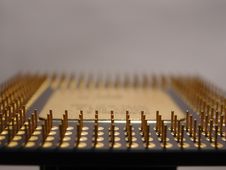 The Central Processing Unit (a.k.a., CPU or Processor) controls all facets of the operation of the computer, so when it goes bad everything
stops. In fact, in our experience, when the CPU goes bad it is usually sudden, without much warning. The computer simply will not start up nor
will it issue any Power On Self Test (POST) beeps or flashes.
The Central Processing Unit (a.k.a., CPU or Processor) controls all facets of the operation of the computer, so when it goes bad everything
stops. In fact, in our experience, when the CPU goes bad it is usually sudden, without much warning. The computer simply will not start up nor
will it issue any Power On Self Test (POST) beeps or flashes.
Heat is the primary killer of CPUs. If the CPU cooling fan starts to go out it cannot keep the CPU cool enough to prevent damaga. Also, when
the CPU cooling fins get sufficient dust buildup they cannot dissipate enough heat and the CPU fails. An overheating CPU can and sometimes
does provide warning signs of impending failure.
Similar to a failing power supply, an overheating CPU can cause the computer to suddenly shut off to prevent further damage to the CPU. Over
too long a time this will eventually damage the CPU to the point the computer will no longer power up at all.
A failed CPU can be very difficult to fix. With the pace of the development of computer components, CPUs become obsolete before they fail.
This makes replacing a damaged one difficult since new ones to replace the failed CPU are not possible to purchase. With luck, we may be
able to locate a used CPU in working condition to replace the failed CPU. In most cases, we have had to replace the entire system board,
memory, and CPU to get the computer working again.
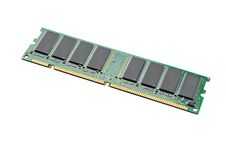 The Random Access Memory (a.k.a., RAM or memory) contains all the programs and data the computer needs to function from the time the computer
is turned on until it is powered off. It has been our experience that RAM seldomly fails. The primary issue with RAM is that a computer
does not have enough of it to operate at the level of performance the user expects.
The Random Access Memory (a.k.a., RAM or memory) contains all the programs and data the computer needs to function from the time the computer
is turned on until it is powered off. It has been our experience that RAM seldomly fails. The primary issue with RAM is that a computer
does not have enough of it to operate at the level of performance the user expects.
When your computer is performing slowly, adding RAM is more than likely the fix. Unless the computer is too old, we can usually find RAM
to expand what is there and help the computer perform better. There are exceptions.
System board specifications dictate how much RAM a system board can access. As a general rule, we like to maximize the accessible RAM on
a system board whenever possible. We have seen systems that can only hold 8GB of RAM. These are not systems we have sold, but that have come
to us to be worked on. We generally only like to recommend systems that can hold a minimum of 16GB of RAM and prefer systems capable of
holding 32GB of RAM or more.
 The computer system board is essentially a collection of the subsystems needed for the computer to operate. The processor, RAM, video, audio,
hard drive controller, Basic Input Output System (BIOS), expansion bus, power distribution, etc., are subsystems contained on the system
board. A failure of any of those subsystems will cause trouble for your computer, but there are times when the electronics on the system
board fail causing a catastrophic failure that prevents normal operations.
The computer system board is essentially a collection of the subsystems needed for the computer to operate. The processor, RAM, video, audio,
hard drive controller, Basic Input Output System (BIOS), expansion bus, power distribution, etc., are subsystems contained on the system
board. A failure of any of those subsystems will cause trouble for your computer, but there are times when the electronics on the system
board fail causing a catastrophic failure that prevents normal operations.
We have already convered a number of the subsystems and their symptoms of failure. When key electronic components fail on the system
board and prevent the subsystems themselves from working rather than the individual, replaceable parts of the subsystem, then the system
board needs to be replaced.
Due to the expense of a system board replacement, we generally recommend replacing the computer instead. Our clients usually come out money
ahead even after the labor expense of moving all the data and programs over from the old system.

Our affordable monthly computer management includes monitoring the health condition of your servers and workstations. We are automatically notified when conditions appear that indicate that your computer needs some care. Then we can remotely connect to your computer and do a more thorough check on your computer′s health. In many cases we contact a customer informing them that a repair is needed to keep a computer operating at its best before they even notice a problem.
Also available in the monthly computer management is a managed antivirus solution that helps us keep your computers protected from malware and ransomware.

We have helped many of our clients recover data from a failing hard drive and move it to a new hard drive. In most instances, we have been successful in moving an entire image of the failing hard drive to a new hard drive so that the user experience is exactly as it was before the hard drive started failing in the first place. This is possible if the symptoms of the impendng hard drive failure are caught in time. However, there are times when no warning is provided such as when there are power disturbances to a system that is not protected by an Uninterruptible Power Supply (UPS).
When a hard drive fails beyond our ability to recover, we have a service partner with an appropriate clean room available in which they can dissamble the hard drive to retrieve the data from the individual platters that make up the hard drive. This is a more expensive option, but when the data is critical to the continued operation of the business, it is worth the expense.

Some of our clients use specialized software that is not as simple to install and maintain as most off-the-shelf programs, especially when it comes time to upgrade. We have worked with software vendors to prepare for the installations and upgrades for our clients. In many cases this includes setting up new SQL servers and migrating databases from old servers to the new database servers.

When we first started in business almost every computer we sold was what they call a White Box computer; custom built computers. We only used top-rated components and have clients that used these computers for more years than most brand named computers were getting at the time while also saving our clients money in the process. As the computer industry has matured and many of the early computer manufacturers failed and were replaced by the current brand named computers, selling their computers at more competitive prices, we have shifted our strategy.
Of course, we are still happy to quote, assemble, and sell custom built computers whenever a client requests it. There are time when having more control of the components that go into a computer system is desirable.

We have designed, implemented, and managed networks as small as three workstations in peer-to-peer settings to networks with a couple hundred workstations across multiple physical locations in Microsoft Active Directory domain configurations.
We have configured network scanners and printers to be used by all workstations on a network or limited their access to just certain users within a domain.
We have recommended, installed and configured firewalls for small to medium sized businesses. For clients with a number of physical locations, we have configured point-to-point Virtual Private Networks (VPNs) between the locations so all the separate office networks can be accessed as a single network for ease of filesharing and collaboration. We have also configured on-demand VPN connections so that users on the road or working from home can connect back to the office network to access resoures they need to work remotely.

In web design, our primary focus is custom programmed and hosted websites such as this website we created for our business. Mostly, we provide all the web resources our client needs and provide them as a service. Billing is flexable with either monthly or annual invoices for those services.
Alternatively, we can help a client pick a suitable domain name, security resources to protect their website and the visitors to that website, and hosting resources to deliver their website to visitors. For this help, we charge an hourly fee and the client pays directly the providers of those Internet resources.

Cyber Security is the most recent addition to our service offerings.